KMPlayer
To make The KMPlayer (KMP Player) without advertising, you need to first download the latest version of the player for free (in Russian) from the link on this page and install it.
Blocking ads in the side block.
Click on the keyboard shortcut “Windows” + “R”, copy the value of notepad %systemroot%system32driversetchosts into the “Open” field and click “OK”.
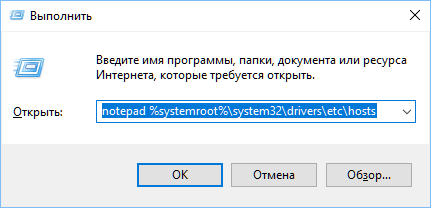
At the end of the file, add the line 127.0.0.1 player.kmpmedia.net
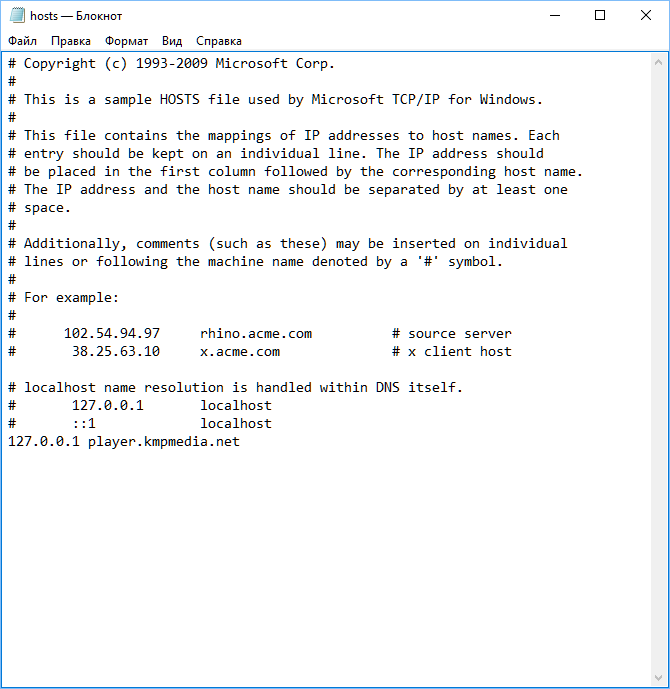
Press “Ctrl” + “S” and close notepad.
Now we prohibit the display of commercial content in the center.
Right-click on the free area of the player.
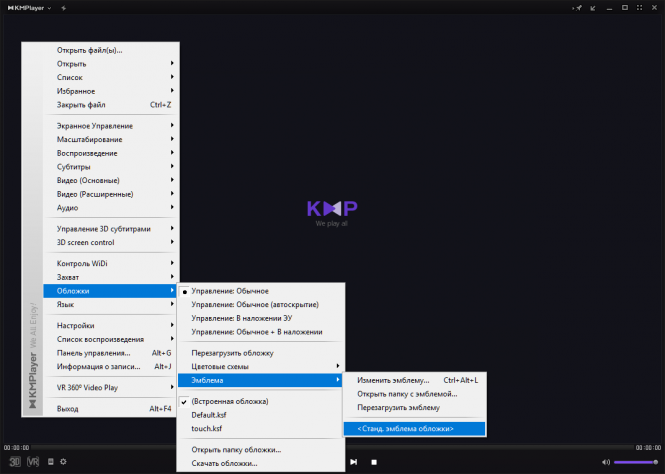
We pass along the path of the “Cover” – “Emblem” – “Stand. the cover logo”.